You can view monthly statements from within the Ironbeam trading platform and mobile app.
- Click on the Trading menu
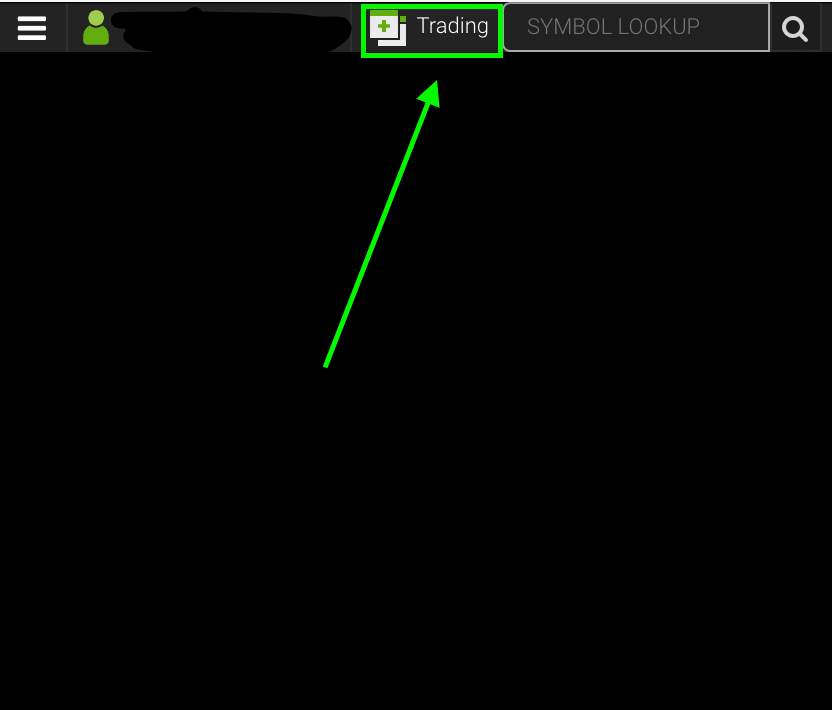
2. Open the Statements widget
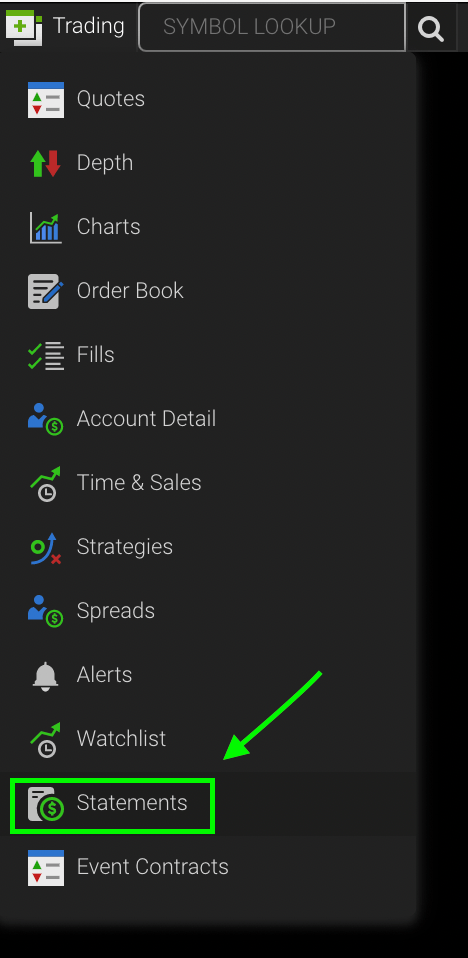
3. Select the Monthly filter
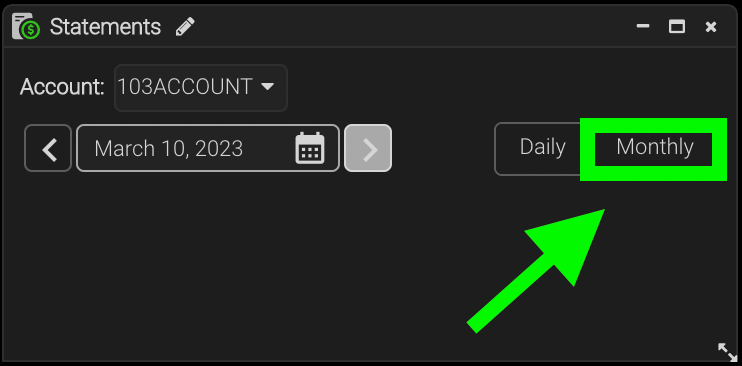
4. Select a year and month. That’s it!
You can view monthly statements from within the Ironbeam trading platform and mobile app.
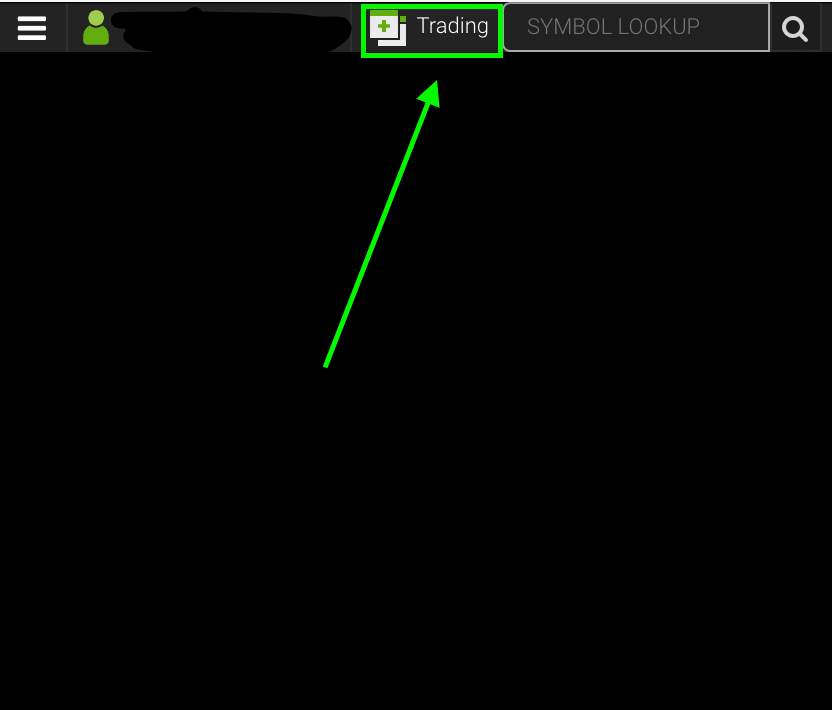
2. Open the Statements widget
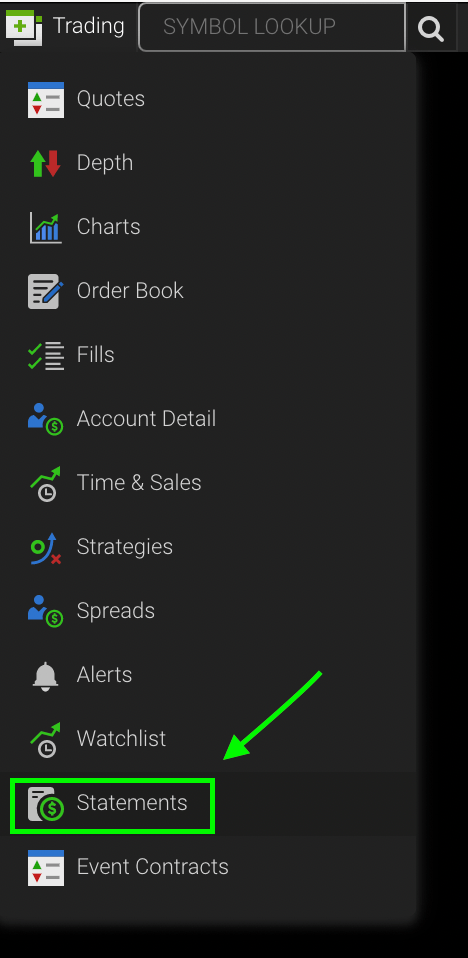
3. Select the Monthly filter
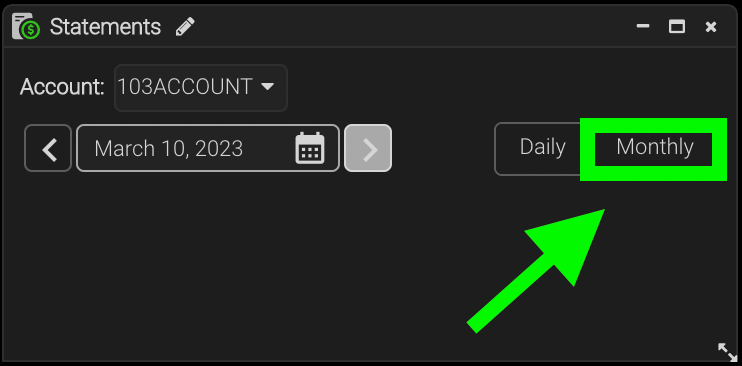
4. Select a year and month. That’s it!
Legal Disclosures and Full Disclaimers | Privacy Policy
DISCLAIMER: There is a substantial risk of loss in trading commodity futures and options products. Losses in excess of your initial investment may occur. Past performance is not necessarily indicative of future results. Please contact your account representative with concerns or questions.
Copyright © 2012-2025 IRONBEAM | All Rights Reserved