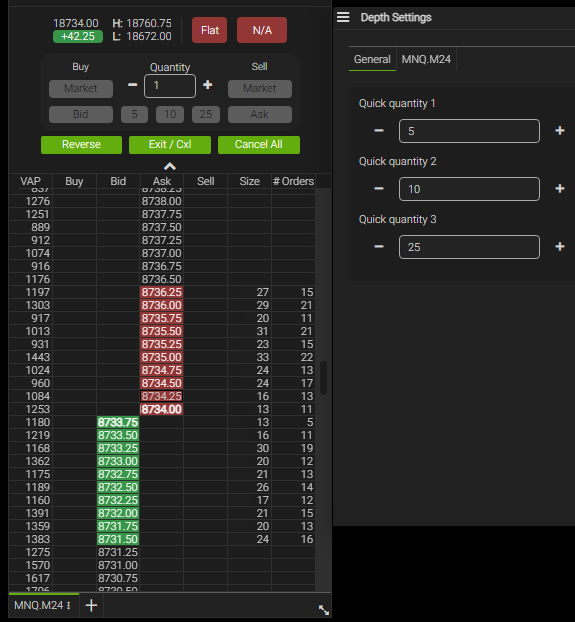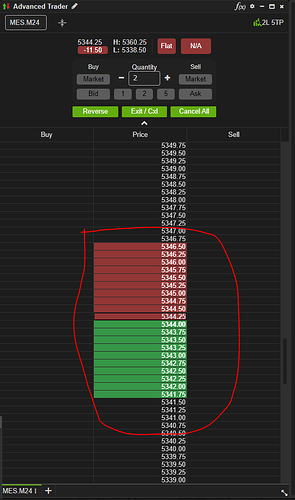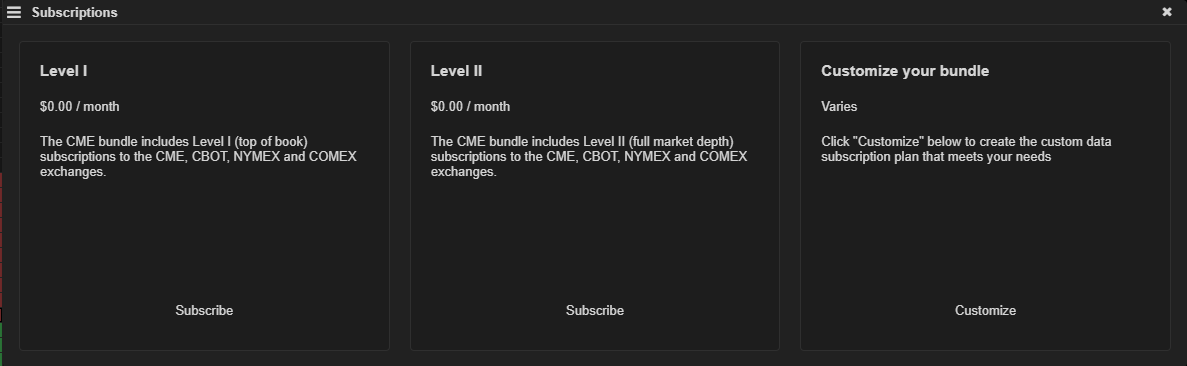Welcome to the latest update of the Ironbeam Futures Platform! Version 1.94 brings a host of enhancements to improve your trading experience.
Key Highlights:
Account Detail Revamped: View Your Available Funds in Real Time and Daily PL
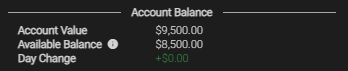
Our Account Detail widget now provides an elevated user experience, allowing you to view whether certain deposits and funds have cleared and are available for trading. The introduction of the new ‘Available Balance’ field shows your account balance, adjust for any uncleared pending deposits and withdrawals.
The new ‘Day Change’ field displays your account’s change on the day.
Options Trading Just Got Better: Our all-new Options UI
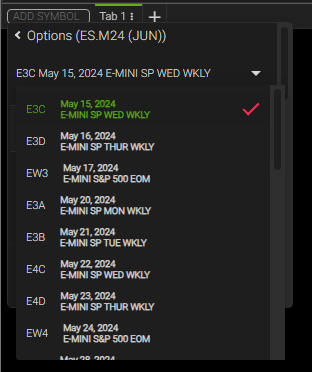
View available options chains in a simple menu, sorted by expiration date. It’s never been easier to simply pick and expiration date and trade.
Charting: Quick Symbol Changes

We’ve added an easy-to-reach symbol field at the top left of your charts, making changing contracts and symbols a breeze.
Depth/DOM: Customize Your Quantity Buttons
You can now customize your quantity buttons at the top of the DOM.
General Bug Fixes and Performance Upgrades
In our continuous effort to improve your trading experience, this update also includes general bug fixes and performance enhancements to ensure a smoother, snappier platform operation.
Technical Improvements in Ironbeam Futures Platform Version 1.94
In addition to a plethora of user-facing updates, Version 1.94 also includes significant under-the-hood improvements designed to provide a smoother, more robust trading experience. For our tech-savvy users who are interested in knowing more, here’s a rundown:
Optimizations and Fixes
User Interface and User Experience
- Refined color themes for light and dark
- Fixed some colors that clashed on certain menus
- Improved notifications center
- Improved multicurrency support
Performance and Stability
- Improved performance across all widgets
DISCLAIMER: There is a substantial risk of loss in trading commodity futures and options products. Losses in excess of your initial investment may occur. Past performance is not necessarily indicative of future results. Please contact your account representative with concerns or questions.