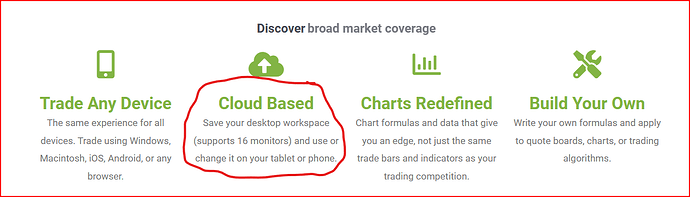The Ironbeam website states it supports up to 16 monitors in the cloud based environment.
I am wondering is anyone has an opinion on what setup works best? Are you using one launch of the application in a single browser tab and then extending that tab across multiple screens…or…are you re-launching the application in multiple browser windows and laying them out across multiple monitors?
Which is easier for coming back the next day and getting all of your screens laid out again the way you had them the day before?
I have an 8 monitor setup so redesigning (or re-laying out) all of the screens every time would be a significant use of time.
If anyone has found a good approach to maintain the multi-monitor layout using either the downloaded app or the browser version I would appreciate your input. Thanks!