Is there a way to display the options in separate windows or columns instead of one below the other ?
Also the call and put filter does not seem to work or maybe I am not sure how to use it When I click on one they both get grayed out so nothing is filtered It’s just one after the other so I have to enter each option one by one in order to see all puts or all calls
I posted a screenshot of the filter I clicked on puts and if you look close while the calls and puts are grayed out you can still see the checkmark on the call box and if you look at the results there is no filtering as it still shows the calls
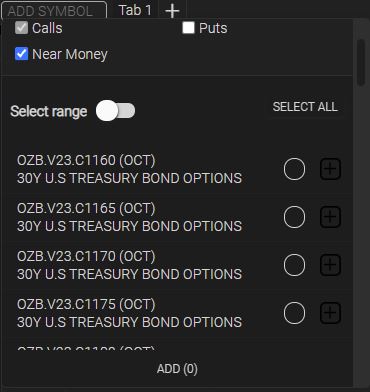
@status1 this looks to be working as intended. You cannot uncheck both calls and puts, one must be checked. In this screenshot, it is showing near to the money calls. If you check puts, then you can uncheck calls.
Make sense?
Mike Murphy
[email protected]
Here is another screenshot with the calls unchecked and it still shows the calls
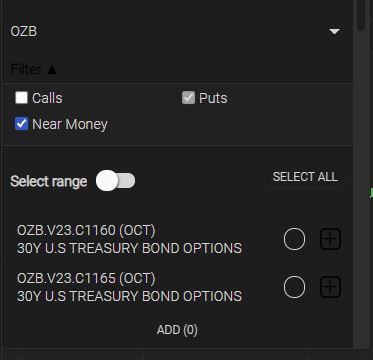
Perhaps I reversed the logic thinking that by clicking on the puts it will show the puts only but even if I uncheck the calls thinking that this will show the puts it still does not work because it still shows the calls so no matter which one I click on the filter is not filtering anything it always shows the calls
You said that I cannot uncheck both and I was not trying to do that but when I click on one they both get highlighted perhaps this is another problem that is affecting the filtering
@status1 thank you for pointing this out. There is an issue here, the developers have already fixed and it will be implemented in version 1.94!
Mike Murphy
[email protected]